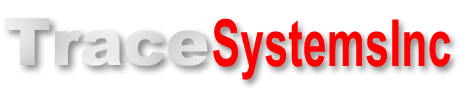Uses Full-Featured Microchip Stack
TCPmaker uses the Microchip TCPIP Stack to transfer its contents to your PC browser, and to provide all the other Internet protocols and capabilities you may need, such as these:
- Standard internet protocols like TCP/IP, HTTP, UDP, ARP, DNS, SNTP, FTP, and more are available for your use if your application requires it.
- DHCP to automatically assign your device an IP address on your network
- NETBIOS support so your device can be addressed with a friendly name as well
- MPFS2 (Microchip File System ver 2) to allow your device to hold and serve up multiple files through your browser
- SMTP to allow your device to send an email if you want.
- WiFi library as of Stack 5.42.08, supported by latest TCPmaker Pro v 1.6.3
You may not need all of these things, but they are available for your use if you do. And as Microchip constantly develops their TCPIP Stack, you can be sure that TCPmaker will continue to make these new capabilities available for your use.
It Writes CUSTOM Source Code for YOUR Project...
When you have finished using the Visual Page Designer to define all your variables and lay out your pages of content, TCPmaker generates CUSTOM source code for your project. While it does this, it runs Microchip's MPFS2 utility to compress your web content into a form that can be served up by your device, which contains the individual, subdirectories, and a directory.
TCPmaker even creates a custom project file for Microchip's free MPLAB development environment, so that your compiler and find all the source code files and web content files. All you need to do is to select your processor and open this project file in MPLAB. Compile your project with a single click of a menu item!
The custom source code that TCPmaker creates for you, knows about the variables and controls that your specific project uses. For data items that get sent from the PC to your PIC device, the generated code provides simple event handlers for each variable. That event handler gets called automatically, whenever the user on the PC browser has done something (like clicking a button or dragging a slider) that has caused the value of that variable to change. You can fill in that event handler with code that uses the new value of that variable : to light an LED, set the speed of a motor, or whatever.
... For YOUR Favorite Compiler and Processor
TCPmaker Pro works with all Microchip PIC devices that are capable of running the Microchip TCPIP Stack, using these fine compilers:
- Microchip C18 (Larger PIC18F devices)
- Microchip XC16 and C30 (PIC24 and dsPIC devices)
- Microchip XC32 and C32 (PIC32 devices)
TCPmaker Pro generates complete source code for each compiler, and generates project files for both the free MPLAB X and MPLAB 8 IDEs from Microchip.
Next: Now, customize the generated code >>
Being able to use beautiful 3-D looking screen controls like buttons, sliders, gauges, and graphs, makes TCPmaker a joy to use.
There is no easier or faster way on the planet than TCPmaker, to make embedded web servers that look great, are highly interactive, and work in a wide variety of PIC microcontrollers. Gets your project up and running fast!
Get Instant Access Now at Our Store :