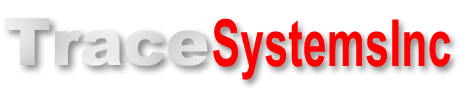AnyHID is designed to make your job easy. Just about everything about it is designed to let you click on something in a list, as if to say "Give me THAT one."
AnyHID lets you browse through all USB Human Interface Device (or USB HID for short) devices that are connected to the PC, and see everything that's in the HID interface of any device. And we mean you can see EVERYTHING:
- What variables are present, and in which Reports
- USB "Usage" information, that tells what the variable is used for
- How big (number of bits) each
- And lots more…
If you find you had forgotten to connect the right device before starting the program, no problem: just connect it now, AnyHID will discover it automatically, and update the list of available USB HID devices.
You can then exercise most any USB HID device completely -- even if you didn't design the device yourself!
About the only types of USB HID devices that AnyHID cannot test are official USB mice and keyboard devices. That's because Windows reserves those for exclusive use by the operating system: no user mode program can open a mouse or keyboard for direct I/O.
(If you are developing a mouse or a keyboard program, that fact can give you a lot of trouble. Our HIDmaker FS product can help you with special techniques, tutorials, and example projects for developing keyboard, mouse, composite USB keyboard / mouse devices.)
Next: Test Composite Device >>
Letting you see information about each device and its data, even before you open it for I/O, is one of the many features of AnyHID that help you get important insights in your testing -- as quickly as possible.
If you need to test USB HID devices, and if you cannot use HIDmaker (which already includes AnyHID), then you'll find that AnyHID will be your "new best friend." It lets you know right away if your device is communicating or not, and lets you exercise that device and do more detailed tests. Saves time and money!
Get Instant Access Now at Our Store :