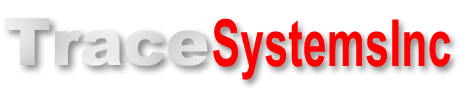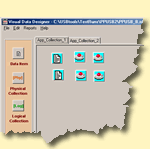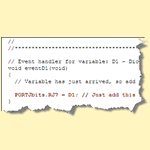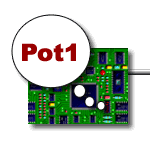1...
Describe your data, using HIDmaker's graphical sketchpad, the Visual Data Designer . You can quickly name each item, and default properties let you describe each one completely.
2...
Then, "It Writes Your USB Code," for both PIC peripheral and PC host. You'll see the variables that you created in the code on both sides. All you'll need to do is put data into a variable like Pot1 on one side, and just use the variable of the same name on the other side. It's like a magic mailbox!
...3!
HIDmaker's Principle of Direct Transfer of Variables lets you use your data items as named shipping containers. Just add a little code on the PIC side to read that pot and put the value in Pot1, and add a little PC code to display the value sent from the PIC.
Next: Step 1: USB Advisor >>
Quickly make CUSTOM, ready to compile and run USB HID class source code written for YOUR FAVORITE COMPILERS, MATCHED for both PC and PIC device at the same time, that sends data that YOU defined.
Now you can also get an "unfair advantage" over your competitors, with 16-bit and 32-bit USB PIC devices, as well as 8-bit USB PICs, with new HIDmaker 32. Gets your USB HID project running, and communicating YOUR custom data, in as little as 10 minutes! Pays for itself in 1 day!
NEW! 2 Versions -- See which one is right for YOU :
Learn about new HIDmaker 32 for 32-bit, 16-bit, and 8-bit USB Processors
Learn about new Enhanced HIDmakerFS 2 for 8-bit USB PIC Processors