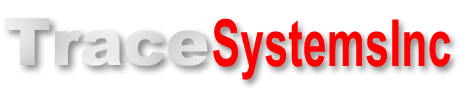By now there may be a lot of questions going through your mind. Click the links below to get answers:
- What hardware and software do I need to get started with HIDmaker? You will need a basic setup for working with PIC devices: the ability to create a PIC program, burn it into a device, and run it. You will also need a Windows PC to run HIDmaker, and you will need one of the PC compilers that works with HIDmaker. Click this link to learn more about the hardware and software you need to use with HIDmaker.
- What do you need to already know to be able to use HIDmaker? We don't expect you to be a USB expert. HIDmaker will advise you of what to do at each step of the way. There are a few basic skills we expect you to have, so click this link to learn more about what you need to know to be able to use HIDmaker FS.
- Which PIC processors can HIDmaker generate code for? Click this link for more information.
- Which compilers are supported by HIDmaker? Click this link for a complete list.
To get an even greater advantage over your competition, download our free guide to the tips, techniques, strategies, and mind set that will turbo charge your USB development!
Next: Hardware & Software? >>
Quickly make CUSTOM, ready to compile and run USB HID class source code written for YOUR FAVORITE COMPILERS, MATCHED for both PC and PIC device at the same time, that sends data that YOU defined.
Now you can also get an "unfair advantage" over your competitors, with 16-bit and 32-bit USB PIC devices, as well as 8-bit USB PICs, with new HIDmaker 32. Gets your USB HID project running, and communicating YOUR custom data, in as little as 10 minutes! Pays for itself in 1 day !
NEW! 2 Versions -- See which one is right for YOU :
Learn about new HIDmaker 32 for 32-bit, 16-bit, and 8-bit USB Processors
Learn about new Enhanced HIDmakerFS 2 for 8-bit USB PIC Processors