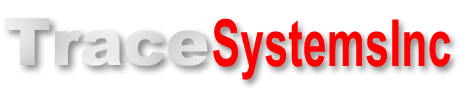TCPmaker Embedded web server software also provides several ways to enter data as text, and send it to your device.
The versatile Is (Input String) control has 5 different modes, as shown in the image below:
- Generic string - accepts any characters
- Number - accepts only 0..9 and decimal point character
- Password - accepts any character, but typed values only display as dots
- IP - useful for entering IP addresses like 192.168.1.1
- MAC - useful for entering MAC addresses and hexadecimal numbers
The Is control has extra capabilities that are useful for making [link] submit groups.
The It (Input text) control acts like a little terminal screen. The upper part is a scrolling text terminal window, and the bottom line is an input box. If you type a string in the input box and hit <Enter>, the string is sent to your PIC device and also added to the contents of the scrolling window, as a record.
The It can also show text sent from the device, which is displayed in the scrolling terminal window part.
Read more about: Using different multi-color button types >>
Read more about: Displaying numeric values with gauges and indicators >>
Read more about: Displaying images and animations >>
Next: Page Layout >>
Being able to use beautiful 3-D looking screen controls like buttons, sliders, gauges, and graphs, makes TCPmaker a joy to use.
There is no easier or faster way on the planet than TCPmaker, to make embedded web servers that look great, are highly interactive, and work in a wide variety of PIC microcontrollers. Gets your project up and running fast!
Get Instant Access Now at Our Store :