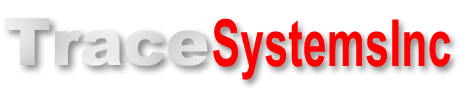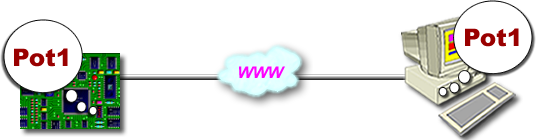
Product Tour: Direct Transfer of Variables
If you think about it, it's all about your data: getting it from the PC browser to the device (or the other way around), and doing it quickly and easily. TCPmaker's transfer variables act like named shipping containers, so the generated code works in a way that's simple to understand and easy to maintain.
TCPmaker uses our proprietary Direct Transfer of Variables technology. Here's how it works:
1. In TCPmaker, you define transfer variables with names that are meaningful to you, like "Pot1" for example.
2. TCPmaker generates code that declares those variables, and uses them as named shipping containers.
3. TCPmaker does all the packing and unpacking at each end.
4. Now all you need to do is USE those variables. For example:
- Read ADC and put result into variable Pot1 at the sending end (PIC)
- Set a transmit flag that TCPmaker created for this Pot1 variable
- The value sent to the PC browser and is displayed on any controls that use Pot1.
It's that simple!
Next: Define Your Data >>
Being able to use beautiful 3-D looking screen controls like buttons, sliders, gauges, and graphs, makes TCPmaker a joy to use.
There is no easier or faster way on the planet than TCPmaker, to make embedded web servers that look great, are highly interactive, and work in a wide variety of PIC microcontrollers. Gets your project up and running fast!
Get Instant Access Now at Our Store :