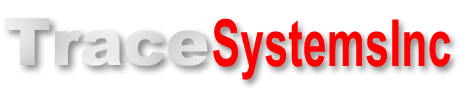[video demo on button types]
A TCPmaker Embedded web server can display several different types of buttons on the PC web browser:
- Pb multi-mode rectangular pushbuttons,
- Cb checkbox buttons, and
- Rb radio buttons.
All of these can have different colors for the inactive state("up" or "not pressed") and the inactive state. You can choose these colors to make your buttons appear to light up when pressed.
The Pb rectangular button has several operating modes: momentary, toggle, and radio group, so you can use this versatile button in a variety of ways.
The Cb checkbox button behaves like the Pb rectangular button in toggle mode, but also shows an X in the box when it is in the active state, to give your your viewers an added visual cue.
The Rb radio button acts like the Pb rectangular button in radio button mode, but the Rb also shows a filled in circle when it is in the active state, to give a visual cue.
The these buttons provide visual cues to your users that make your product more intuitive, so you get fewer tech support calls.
Watch the video to see how you can use the different modes available in these buttons, including the radio button mode.
Read more about: Displaying numeric values with gauges and indicators >>
Read more about: Displaying images and animations >>
Read more about: Entering precise values as text >>
Next: Page Layout >>
Being able to use beautiful 3-D looking screen controls like buttons, sliders, gauges, and graphs, makes TCPmaker a joy to use.
There is no easier or faster way on the planet than TCPmaker, to make embedded web servers that look great, are highly interactive, and work in a wide variety of PIC microcontrollers. Gets your project up and running fast!
Get Instant Access Now at Our Store :