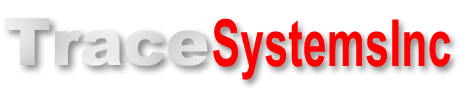We understand that some people just don't like to read manuals. They want to get "hands-on" right away, and learn by DOING. The situation can be tough when they buy our SUMS Bootloader early in the development process, before their own Main App firmware is ready for testing.
To help out those folks, we provide ready to run Demo Apps that they can load into their device with the bootloader, so they can try out the bootloader process right away. They can even use the SUMS Upgrade Manager to email these demo apps to themselves, as if they were a customer needing a field upgrade. That way, they can see firsthand what their end users will experience when they receive an upgrade.
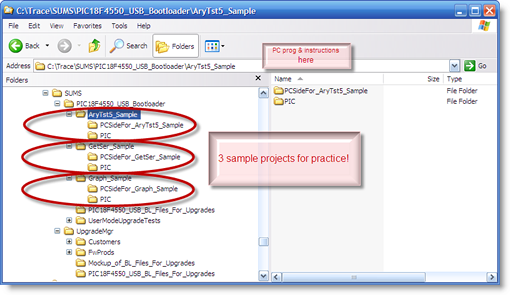
As an example, we supply several other demo programs with the SUMS 18F4550 bootloader. Each of the 3 demos comes with a hex file that can be programmed into the PIC device, an executable PC program, and illustrated instructions.
Most of the demo apps we provide are designed to be safe to run on any board, because they do no hardware dependent I/O other than the connectivity that the bootloader needs (e.g. USB or Ethernet). These demos usually just send data over the USB or Ethernet, so they can interact with their device through the demo's PC program, or their web browser if it is a TCPmaker demo.
(Sometimes we will also provide a hardware-dependent demo app for a popular Microchip demo board, if we feel that it will be of value. When we do that, we clearly state that this particular demo DOES do hardware dependent I/O for the specific demo board.)
These demos are provided in the SUMS USB Bootloader products without source code. Registered users of SUMS USB Bootloaders, who are ALSO registered HIDmaker FS customers, can get source code to these demos on request.
AryTst5 Sample
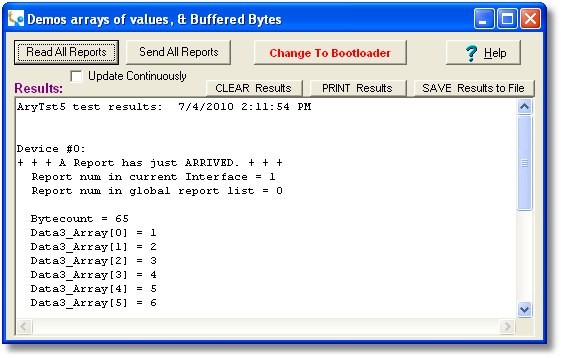
The AryTst5 demo program, shown above, provides a simple program that can send test values to and from the PIC device. Click the "Change To Bootloader" button to have the PIC device run the bootloader firmware.
GetSer Sample
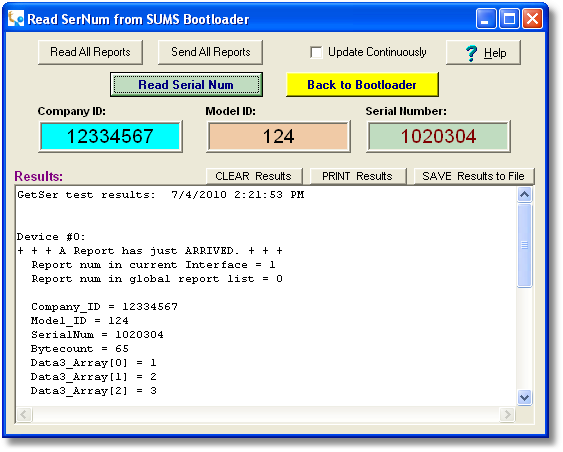
The GetSer sample calls the bootloader firmware to retrieve the Serial Number, Company ID , and Model ID that the bootloader stores and enforces. You can see an explanation of this demo, and a screen shot, on the page titled [link]"Calling Into the Bootloader Firmware".
[link]See the page on the SUMS PIC32MX795 Ethernet Bootloader for screen shots of TCPmaker demos, provided with that bootloader, that can read the Serial Number and IDs from the bootloader firmware.
Graph Sample
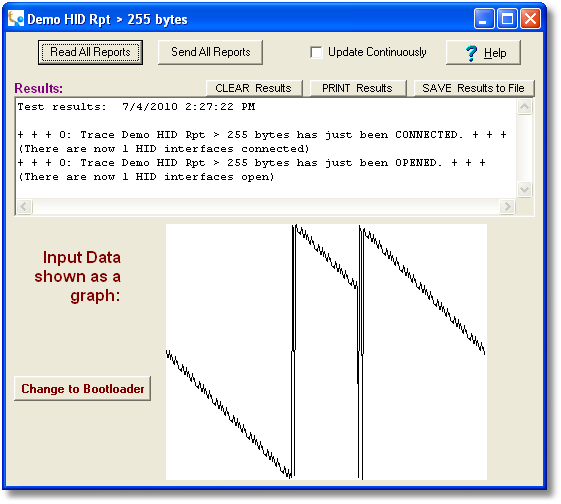
The Graph_Demo sample, shown above, acts like a little oscilloscope, displaying a simulated sawtooth wave, complete with fake noise so you can see how fast it can update the trace. Check the "Update Continuously" checkbox to get a free running display. Click the "Change To Bootloader" button to have the PIC device run the bootloader firmware.
Sample Code Is Provided With All SUMS Bootloaders
With each SUMS bootloader, we provide sample source code (for several PIC compilers if possible) that show how to:
- Transfer control from your Main App firmware to the bootloader.
- Have your Main App call into the bootloader to read Serial Number, Company ID , and Model ID that the bootloader stores and enforces
- For Ethernet bootloaders, how to have your Main App firmware command the SUMS Ethernet Bootloader firmware to use the same network address parameters that your Main App firmware uses
Next: Price & Availability >>
Our customers find it best to get SUMS right away, during their product development process, rather than waiting until they have finished developing their device and their code. That way, they can design their product, from the ground up, to take the fullest advantage of the power of Simple Upgrade Management SYSTEM .
SUMS demo apps let you get "hands on" right away, and get up to speed fast. Get a SUMS Starter Kit today, and hit the ground running!
 |