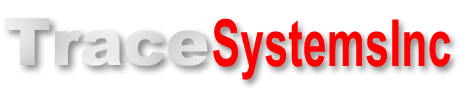More and more engineers are discovering how TCPmaker can help them make great-looking interactive web devices that let them control their hardware over the web.
[show an image popup gallery, all thumbnails visible, of TCPmaker customer apps]
We have customers who are using TCPmaker to control and monitor power supplies, video equipment, disk drive testers, and lots more. You can see examples TCPmaker applications in our Showcase section.
Our customers chose TCPmaker because it helped them to MASTER their embedded ethernet device designs
Now that they've used TCPmaker Pro, they've seen for themselves how it made their project as easy as 1-2-3:
- Our proprietary <link> Direct Transfer of Variables approach makes their code simple to develop and maintain
- TCPmaker's drag and drop Visual Page Designer makes it easy to make great looking layouts with our interactive controls and colorful background elements.
- Then, TCPmaker wrote their CUSTOM source code, to wire it all together.
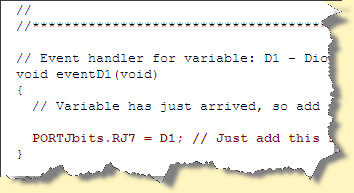
What'll they think up next? Well, whatever it is, it's sure to be exciting, and great looking too!
The real question is, "What'll YOU think up next?" If you'd like to talk about how TCPmaker can help make your idea a reality, give us a call at the phone number below. There's no obligation.
You'll be glad you did!
Next: Uses Adobe Flash >>
Being able to use beautiful 3-D looking screen controls like buttons, sliders, gauges, and graphs, makes TCPmaker a joy to use.
There is no easier or faster way on the planet than TCPmaker, to make embedded web servers that look great, are highly interactive, and work in a wide variety of PIC microcontrollers. Gets your project up and running fast!
Get Instant Access Now at Our Store :
TCPmaker does the hard work so you don’t have to.
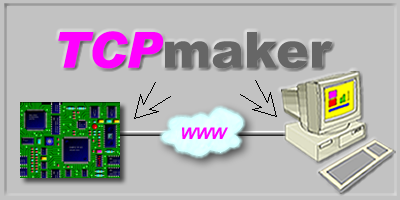
Here’s how TCPmaker Pro can help you:
Control your device over long distances: over your local network or on the world wide web
It’s easy to design great looking INTERACTIVE web content for control and data monitoring using TCPmaker’s drag and drop Visual Page Designer: Easily lay out multiple pages of great looking web-ready interactive content for your device to display on your browser.
Data transfer is automatic and easy to understand, because TCPmaker uses the principle of Direct Transfer of Variables: In the Visual Page Designer, you define variables with names that are meaningful to you (e.g. “Pot1”). These transfer variables act like named shipping containers that transport the data you assign to them to the other side.
Great looking web-ready screen controls that you can grab on to, right on your browser screen: beautiful sliders, gauges, indicators, even an oscilloscope display! These give your embedded web server the interactivity you need for control and data monitoring over the Internet. Simply associate a transfer variable with a control in the Visual Page Designer -- that’s all you need to do to get that control to display or control the value of that variable, and communicate it to or from your PIC micro device.
Concept to reality in minutes: TCPmaker generates CUSTOM source code for your PIC. Gets your device going quickly. Generated source code (in your choice of compiler) contains the TCPmaker message pump, declarations for the transfer variables that you defined, and simple event handlers for you to fill in with a small amount of code.
Short learning curve and fast development: No need to learn complicated web technologies like Javascript and Ajax, or even HTML. TCPmaker was designed from the ground up to be driven entirely from the PIC micro,where you’re the most comfortable. This gives you a short learning curve, fast development, and great results.
Your part of the work is entirely on the PIC side, where you are most comfortable: No Windows programming at all! Your device is completely self-contained. Just power it up, connect it to the network, and point your browser at it. You’re on the Ethernet in minutes!
Next: Product Tour >>
Being able to use beautiful 3-D looking screen controls like buttons, sliders, gauges, and graphs, makes TCPmaker a joy to use.
There is no easier or faster way on the planet than TCPmaker, to make embedded web servers that look great, are highly interactive, and work in a wide variety of PIC microcontrollers. Gets your project up and running fast!
Get Instant Access Now at Our Store :
TCPmaker has been designed from the ground up to be simple to use, with a remarkably easy learning curve, and with NO need for special web technology skills.
You Don't Need To Be An Expert Web Designer Anymore
TCPmaker lets you design your interactive web pages with drag-and-drop ease. Use attractive, web-ready interactive screen controls, based on Adobe Flash, that you place on your pages with TCPmaker's drag and drop Visual Page Designer.
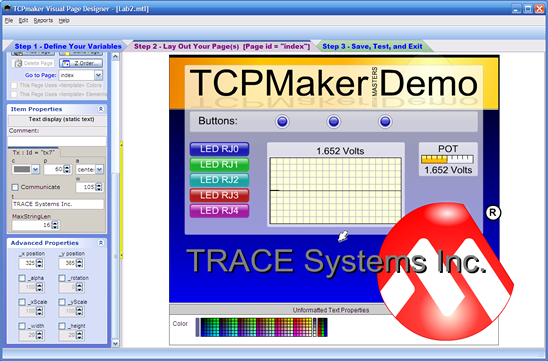
Just drag your controls where you want them, and set properties to adjust colors, captions, size, rotation, even transparency.
There's no Javascript or AJAX to learn or even debug.
You don't even have to design any HTML or CSS. So you won't get any surprises with your layout: things will stay where you put them, and look the way you intended for them to look. In fact, TCPmaker lets you easily do things that would be impossible to do with straight HTML.
So... you don't really need to be any kind of web designer anymore!
"Dude, You Can Understand Your Data Path Now"
TCPmaker's Direct Transfer of Variables makes it simple to set up your data transfer, simple to understand what's going on, simple to maintain your project, and simple to change it when your boss or customer changes his mind late in the development.
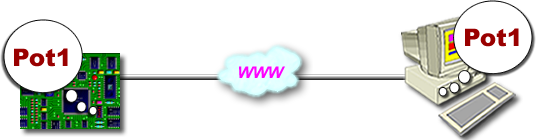
You just define variables, with names that are meaningful to you (like "Pot1") in TCPmaker's Visual Page Designer. Next, associate each variable with one or more screen controls, using the property page for each screen control.
Then, TCPmaker writes writes your embedded web server code, to wire it all together for you. You get complete source code on the PIC side, with simple event handlers for each variable that can get changed by the controls on the PC browser screen. Just add a little code to that event handler: to light an LED, turn on a motor, whatever!
Suddenly, It's So Much Simpler
Suppose you have a variable called D1 that you have associated with a button on your layout. When somebody clicks that button on your browser screen, the value of variable D1 is changed and is sent to your PIC device. Since the variable was defined by YOU, with a name that is meaningful to YOU, you know exactly what that variable is for. In your PIC code, the receive event handler for that variable gets called when the user clicks the button on the browser screen, so you know that a new value for variable D1 has just been received by your PIC, so all you need to do is to add a little code in that event handler for D1: perhaps to light up an LED on your device.
That is, all you need to do is USE the value that's in D1.
It's as simple as that!
You Still Have The Power, But Now You Can USE It
TCPmaker uses the Microchip TCPIP Stack, so you still have access to all the capability that has been built into the Microchip Stack, including the WiFi capability that has just been introduced into ver 5.0 of the Stack.
The big difference is that TCPmaker makes it easy to get something actually working. So you can actually get at all that other stuff in the Microchip TCPIP Stack.
Next: How TCPmaker Helps You >>
Being able to use beautiful 3-D looking screen controls like buttons, sliders, gauges, and graphs, makes TCPmaker a joy to use.
There is no easier or faster way on the planet than TCPmaker, to make embedded web servers that look great, are highly interactive, and work in a wide variety of PIC microcontrollers. Gets your project up and running fast!
Get Instant Access Now at Our Store :
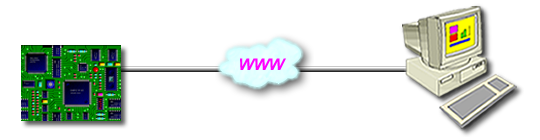
Understanding the Problem
If you are making an industrial control or data acquisition device that you can control at a distance, over a network or the Internet, using a standard web browser like Internet Explorer, this really means that you are turning your ethernet microcontroller device into a dedicated web server.
That's because your device has to serve up web pages to the PC browser. Since you also need to be able to control that device from the browser, those web pages have to be interactive as well. The pages you serve from your device need to have some sort of widgets on them that can let you input data on the browser screen somehow, and then send that data to your device.
(And since your PC browser doesn't have any forehand knowledge about your device, all that interactive content has to come from your embedded web device, which means that it all has to be stored on your inexpensive ethernet microcontroller board in the first place.)
A Lot of Technology
A lot of technology is needed to be able to make all that stuff happen. So, in the bad old days (last week), in addition to your regular duties as a microcontroller circuit designer and firmware expert, YOU got to wear a new hat: YOU got to be a web designer, too!
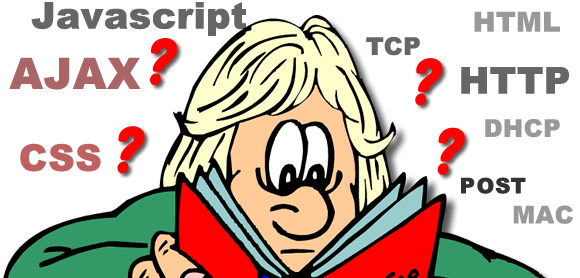
It may have sounded like fun at first, until you got into it a bit further and realized that the web pages YOU got to design were not simple, easy ones:
- YOUR web pages have to have interactive controls on them, so you can control your device from the browser screen. Web pages like those are are a lot harder to design (and debug!) than simple pages that display text and pictures. (This meant you got the chance to read those big books on Javascript and AJAX, to try to figure out how to get all that stuff working in your product, on a deadline.)
- Your pages need to look good, so a customer will want to buy your product.
- They have to be easy to use, for the same reason.
- Oh, and your pages also have to fit, in the small amount of storage space in that inexpensive ethernet microcontroller board of yours.
So, you needed to be more than just any web designer. YOU had to become an expert web designer, familiar with the latest web technologies: expert enough to be aware of which approaches can be small enough to fit in a microcontroller. That's a very special skill set indeed, one that always took some time to learn.
(Your boss DID give you as much time as you want to get your project done, right???)
Even "Simple" Pages Could Be Complicated
Even those "simple" web pages could be a challenge to lay out if you weren't a full time web expert.
Think about it. If you've ever designed even a single, static web page that contains an image, you know that the limits and complexity of HTML and CSS can give you surprises at times.
You would try to place the image at a certain spot relative to the surrounding text, but at times it just wouldn't cooperate.
And sometimes, you would find that you can get your design to look OK in one browser (like Firefox), but not in a different browser (like Internet Explorer).
As your layout got more complex, requiring things like blocks of text on the right side, and interactive controls, the more skill the project would demand from you. You'd get frustrated and stressed. You'd think "There just HAS to be a better way..."
"Dude, Where's My Data?"
When it came down to sending and receiving your data, things got even worse.
You'd find that, even in those code examples you'd get from the chip manufacturer, it was hard to figure out the path that the data took, or even where (in the huge amount of code in the example program) the data would get handled. This was not just because of the size of the code in the PIC, but because some parts of the signal path were being handled in different technologies: C code on the PIC, vs HTML forms with GET and POST requests, vs Javascript and AJAX code for the PC browser.
It was especially difficult to answer the most important question of all: "How do I modify this software example to get it to do what I need it to do???
And once again, you'd think to yourself, "There just HAS to be a better way..."
Like We Said, Those Were The BAD OLD DAYS - Last Week!
But now there IS a better way. It's called TCPmaker Pro.
Next: TCPmaker's Way >>
Being able to use beautiful 3-D looking screen controls like buttons, sliders, gauges, and graphs, makes TCPmaker a joy to use.
There is no easier or faster way on the planet than TCPmaker, to make embedded web servers that look great, are highly interactive, and work in a wide variety of PIC microcontrollers. Gets your project up and running fast!
Get Instant Access Now at Our Store :