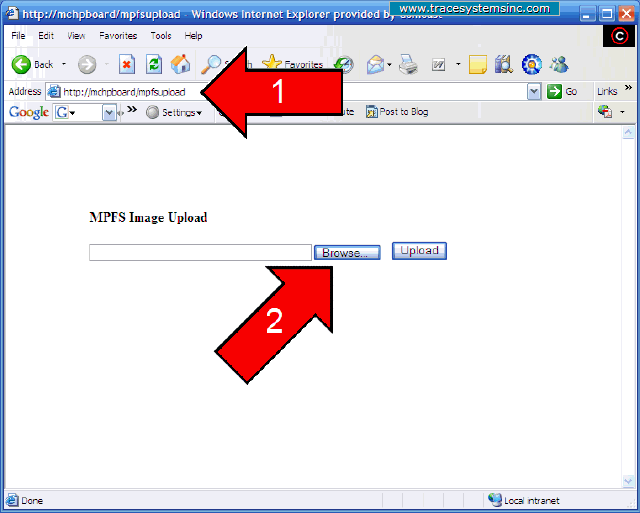| TCPmaker : Visual Tour Compiling TCPmakers Generated Code in MPLAB |
Since we set up our project to store our Web content in serial EEPROM on the PICDEM.net2 board, we need to perform an extra step of uploading the content to our board.
The settings we chose in TCPIPConfig.h will allow us to do that over http in our browser.
Step 1: Point our browser to our board. We use the NetBIOS name for our board, as described in the Microchip TCP-IP Stack documentation, so we point our browser to this address (arrow 1):
http://mchpboard/mpfsupload
This will show the web form in the picture below.
Step 2: Click the Browse... button on the form to find our content. (Arrow 2)
open full sized image
| 1 2 3 4 5 6 7 8 9 10 11 12 13 14 15 16 17 |
13 of 17